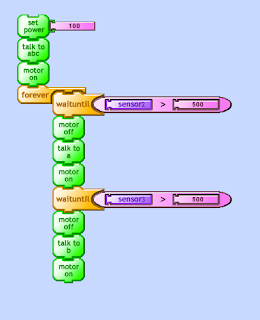(or "i spent an inordinately long time trying to find an appropriate link! oh my gosh!!")
A bit of a gearshift today, from robotics to legos!
(oh man, my life is totally way too much fun sometimes)
Starting off kind of easy, you know,
something like
AN INVINCIBLE, UNBREAKABLE, UNBOXABLE BOX?
yes indeed. working on building things that are super strong today!
But, after a few hours of fiddling my box is looking less than super strong-
 |
| I call it 'box impossible!' |
(two)
(meters)
which is exactly what I plan to do.
The issue i suppose is more that i start something and then know it is silly and then keep going.
something like a triangular box because 'can you do that?'
so, can you?
the short answer is 'not really because legos are not meant to build triangles'
the long answer (two and half hours of playing with legos long) is 'sort of kind of'
'sort of kind of but dropping is will maybe not work'
Looks like someday this week will be scrapping this diversion and making a super reinforced and super compact lego cube.
still.
triangles.
pretty neat.